Sr. Topics
1 Introduction to Computer
1.1 What is Computer?
1.2 Characteristics of Computer
1.3 Basic Application of Computer,Components of Computer,CPU
1.4 VDU, Keyboard & Mouse, Other input/output Devices
2 Concepts of Hardware and Software
2.1 Classification of Computers
2.2 Representation of data/information concepts of data processing
2.3 Definition of Information and data, Basic data types
2.4 Storage of data / information as files,Trouble Shooting
3 Introduction to Windows (MS Windows)
3.1 What is an operating system and basic of windows?
3.2 The User Interface
3.3 Using Mouse and Moving Icons on the screen
3.4 The My Computer Icon,The Recycle Bin
3.5 Status Bar, Start and Menu & Menu-selection,Running an Application
3.6 Windows Explorer Viewing of File, Folders and Directories
3.7 Creating and Renaming of files and folders.
3.8 Opening and closing of different Windows
3.9 Windows Setting, System Information,Hardware Profiles,Control Panel
3.10 Wallpaper and Screen Savers, Setting the date & time
3.11 Sounds and Audio Devices
3.12 Concept of menu Using Help
3.13 Using right Button of the Mouse and Creating a Shortcuts
3.14 Window Accessories - Notepad,Paint Brush,Command Prompt (MS DOS Prompt)
4 Elements of Word Processing Word Processing Basic (MS WORD)
4.1 An Introduction to Word Processing,The Menu Bar
4.2 Opening Word Processing Package,Using the Icons below menu bar
4.3 Opening Documents, Save and Save AS
4.4 Page Setup, Print View, Printing of Documents, Print a selected page
4.5 Display / Hiding of Paragraph Marks and Inter Word Space
4.6 Moving Around in a Document, Scrolling the Document
4.7 Scrolling by line / paragraph, Fast Scrolling & Moving Pages
5 Text Creation and Manipulation
5.1 Paragraph and tab Setting, Text Selection, Cut, copy & paste
5.2 Font and size selection, bold, italic and Underline
5.3 Alignment of Text: Center, Left, right and Justify
5.4 Formatting the Text, Changing font, Size and Color
5.5 Paragraph indenting, Bullets and Numbering
5.6 Cut, Copy and Paste across the documents
5.7 Use of Tab and Tab setting, Changing case
5.8 Spelling & Grammar Check,Use Drawing Tools
5.10 Tables
Concept of table: Rows Columns and Cells, Draw Table, Changing cell Width and Height, Alignment
of Text in Cell, Copying of cell
6 Mail Merge
6.1 Create Draft, Create Table for Address, Relate Draft with Address
6.2 See - Mail Merge effect on Screen
6.3 Mailing Labels
7 Typing Practice - Typing Tutorial
7.1 Concepts of Floating Keyboard, Dynamic & Unicode Fonts
7.2 English Typing - Hands on Practice
7.3 Gujarati Typing - Hands on Practice
8 Spread Sheet (MS EXCEL)
8.1 Elements of Electronics Spread Sheet
8.2 Application / usage of Electronic Spread Sheet
8.3 Opening of Spread Sheet
8.4 The menu bar
8.5 Creation of cells and addressing of cells
8.6 Cell inputting
8.7 Manipulation of cells
8.8 Enter texts numbers and dates
8.9 Creation of tables
8.10 Cell height and Widths
8.11 Copying of cells
8.12 Providing Formulas
8.13 Using basic functions / formalism a cell
8.14 Sum () function
8.15 Average
8.16 Percentage
8.17 Other basic functions ( - with Hands on Practice - )
8.18 Currency, Date, Time Special (Zip Code), Color Pattern
8.19 Building Spread sheets for Small accountings (Pay Slip)
8.20 Developing, Mainting & Totaling Budget Sheet
8.21 Creating Graph (Graph Name, Axis, Title, Label, Legend, Grid)
8.22 Generating BAR, COLUMN(STACK), LINE, XY, PIE Charts
9 Making Small Presentations Basics (MS POWER POINT)
9.1 Difference between presentation and document
9.2 Using Power Point
9.3 Opening a Power Point Presentation
9.4 Using Wizard for creating a presentation
10 Creation of Presentation
10.1 Title, Text, Font Size,Bullets, Indenting, Moving the Next Slide
10.2 Selection of type of Slides
11 Preparation of Slides
11.1 The Slide manager,Providing aesthetics,Slide Designs
11.2 Background and Text colors
11.3 Making your own slide format
11.4 Footnotes and slide numbering
11.5 Slide Manipulation and Slide Show
11.6 Presentation of the Slides
11.7 Using the Slide Show,Slide sorter,Title sorter
11.8 Printing the Slides and Handouts
12 Computer Communication and Internet
12.1 Communication on Internet - Basic of Computer networks, Wireless Network (LAN, MAN, WAN)
12.2 WWW and Web Browsers (WEB Portal)
12.3 Web Browsing software - Internet Explorer, Netscape Navigator
12.4 Surfing the Internet
12.5 Search (Search engines: Google etc.)
12.6 Moving Around in a web site
12.7 Printing or saving portion of web pages
12.8 Downloading,Chatting on Internet
13 E-mail (Hotmail / yahoo Messengers etc)
13.1 E-mail (Hotmail / yahoo Messengers etc)
13.2 Send and E-mail
13.3 E-mail addressing
13.4 Mailbox: Inbox and outbox
13.5 Using E-mails, Viewing and e-mail, sending and e-mail
13.6 Saving mails
13.7 Sending same mail to various users
13.8 Document handling
13.9 Sending soft copy as attachment
13.10 Enclosures to email
13.11 Sending a Portion of document as email
14 MS Outlook & Outlook Express
14.1 Concepts of Task, Calendar, Contacts, News Groups & Net Meeting
14.2 Create Mail, Send & Receive Mail
14.3 Create & Use Address book & find,Plaxo
15 Know: IT Jargons
15.1 Information Technology & Biotechnology
15.2 E-Governance (G2G, G2B, B2B), Digital Signature / Certificate
15.3 Public Interface (Web Services, Kiosk)
15.4 Communication Link (Dialup, Lease line, Wireless, VSAT)
15.5 GSWAN (VC, Connectivity, Bandwidth, Switch, Hub, Router, Bridge)
15.6 WWW, VPN, ASP, Browser, Search engines, Gate ways
15.7 Web site (Static & Dynamic), Web fonts & Dynamic fonts, Web Portal
15.8 Server Farm (Store of Mail / Data / Application / Web / Risk
15.9 Rural Connectivity (Last Mile Connectivity)
15.10 ISP, LSP, IP Protocol, IP Address, Internet Telephony, Web Cam
15.11 e-Security (Fire wall, Virus, Hacking, Logical Port, Bio-matrix)
15.12 Infocity (Techno park, Call center, Medical transcript, BPO)
15.13 Science City (2D, 3D effects, Digital Devide)
15.14 Broad band, Digital Devide (Multi Media), Blue-Tooth Technology
15.15 Clients (Dumb, Thin, Thick, Smart/Intelligent Terminal)
15.16 Desktop, Laptop, Note Book, Palm top, PDA
15.17 Artificial Intelligence, Expert System, Decision Support System
15.18 Microsoft Products, Free Softwares, Open Source, SQL, Linux
15.19 Software versions, Service pack, Software

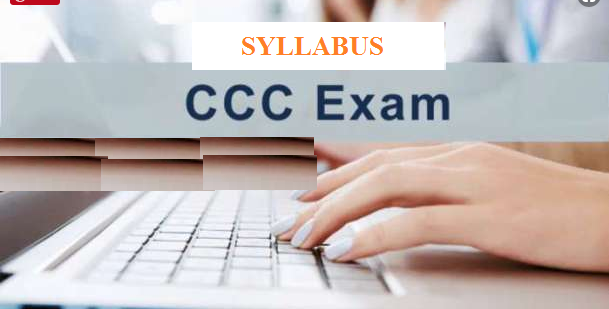









No comments:
Post a Comment